
Last updated and tested with OpenPLI 8.3 on VU+ Zero 4k: 2025-08-18
We present to you a universal IPK plugin for installing Oscam iCam v9 for enigma2 receivers.
Attention, before installing this plugin, make a backup copy of your Oscam settings (if installed).
What happens after installing the plugin:
This IPK plugin supports the following firmware – OpenNFR, Blackhole, OpenBlackhole, VTI, ItalySat, OpenSPA, openATV, OpenDroid, Egami, SatdreamGr, PBnigma-VIX, PURE2, OpenPLI, OpenVision, CobraLibero, PKT, OpenVIX, HDMU, OpenHDF, OpenLD, OpenESI, TeamBlue, NonSoloSat, OpenEight, OpenMips, OpenPlus, OpenAFF-Titan, DDD-Demoni, Domica, LT, OpenFIX, OpenTR, GP4, GP3, OoZooN, newnigma2 (OE2.5), Merlin4 (OE2.5), Merlin3, Dream-Elite (OE2.5), PowerSat, SatLodge, PeterPan
Our teams have tested this IPK plugin on firmware – VTI, OpenBlackhole (OpenBH), OpenATV and OpenPLI.
You can download the plugin from this link (updated 2025-08-18)
Attention! Before installing the ipk plugin, you must scan the 19E satellite yourself.
This plugin was created based on the MOHAMED_OS plugin and binaries compiled by user Alex from the digital-eliteboard.com forum.
I installed OpenPLI 8.3 firmware on my VU+ Zero 4k receiver.

I manually scanned satellite 19E.
In order to install the IPK plugin, you need to use the SoftwareManager utility, which is usually found in MENU->Plugins.
Unfortunately, in OpenPLI 8.3 firmware (unlike 7.3) this utility is not installed by default. To install it, go to MENU->Plugins->Download plugins (green button) and select systemplugins->softwaremanager:
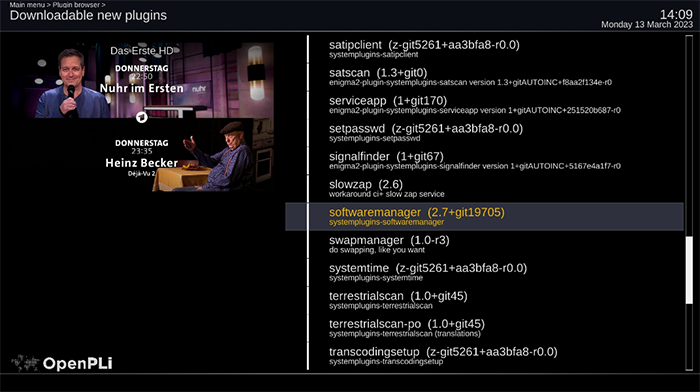
After installation, the Software management utility appeared in the MENU->Plugins section:
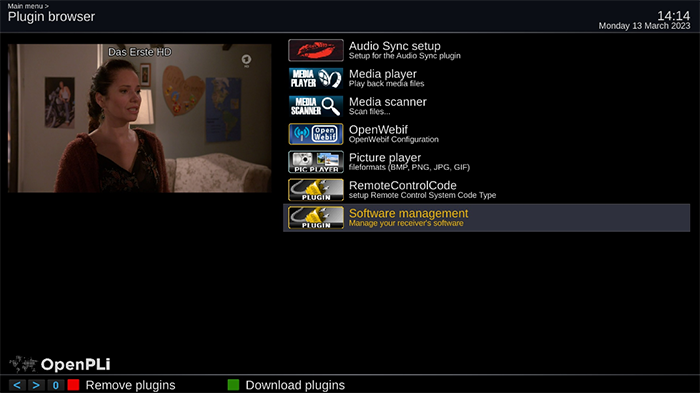
Now we can install the IPK plugin with Oscam iCam.
Download the plugin from this link and place it on the prepared usb-disk. Then plug the usb drive into the receiver. The receiver will prompt you to install the extension:

Click on Install extensions. In the next step select enigma2-plugin-softcams-oscam_11718-emu-r798-20240728_all.ipk and click on Install (green button)
Wait until the plugin is installed and the receiver will reboot.
After the reboot, if everything went well, you should have a Sky Deutschland iCAM bouquet in the list of bouquets:

On such firmware as OpenPLI and OpenATV, after installing the ipk-plugin, the required Oscam will be selected and launched automatically. On other firmwares you must select the correct softcam – OSCam_11718-r798 manually.
After that you need to add your access parameters to Oscam. To do this, open the Oscam Web Interface in a browser using the IP of your receiver. Oscam Web Interface is located on port 8080. In my case it is:
http://192.168.1.219:8080/
You need to go to the Files -> oscam.server section, specify your connection data taken from the billing and click the Save button.
Don’t forget to click the Save button!
Please reboot the receiver completely after setup. Do not turn off the receiver from the socket, but reboot it through the menu Menu -> Standby / Restart -> Restart
After rebooting the receiver, you can go to the Sky Deutschland iCAM bouquet and enjoy watching.
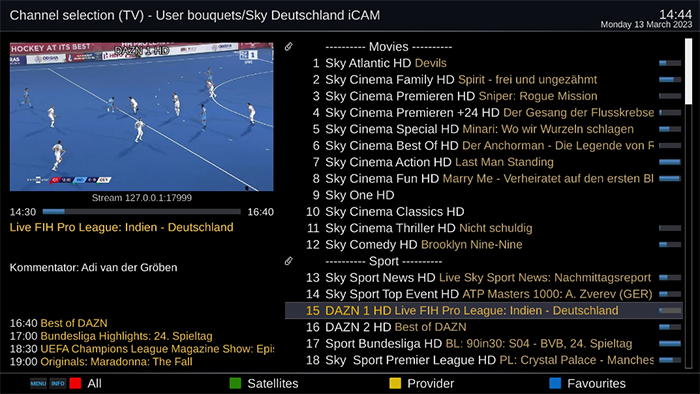
© 2024